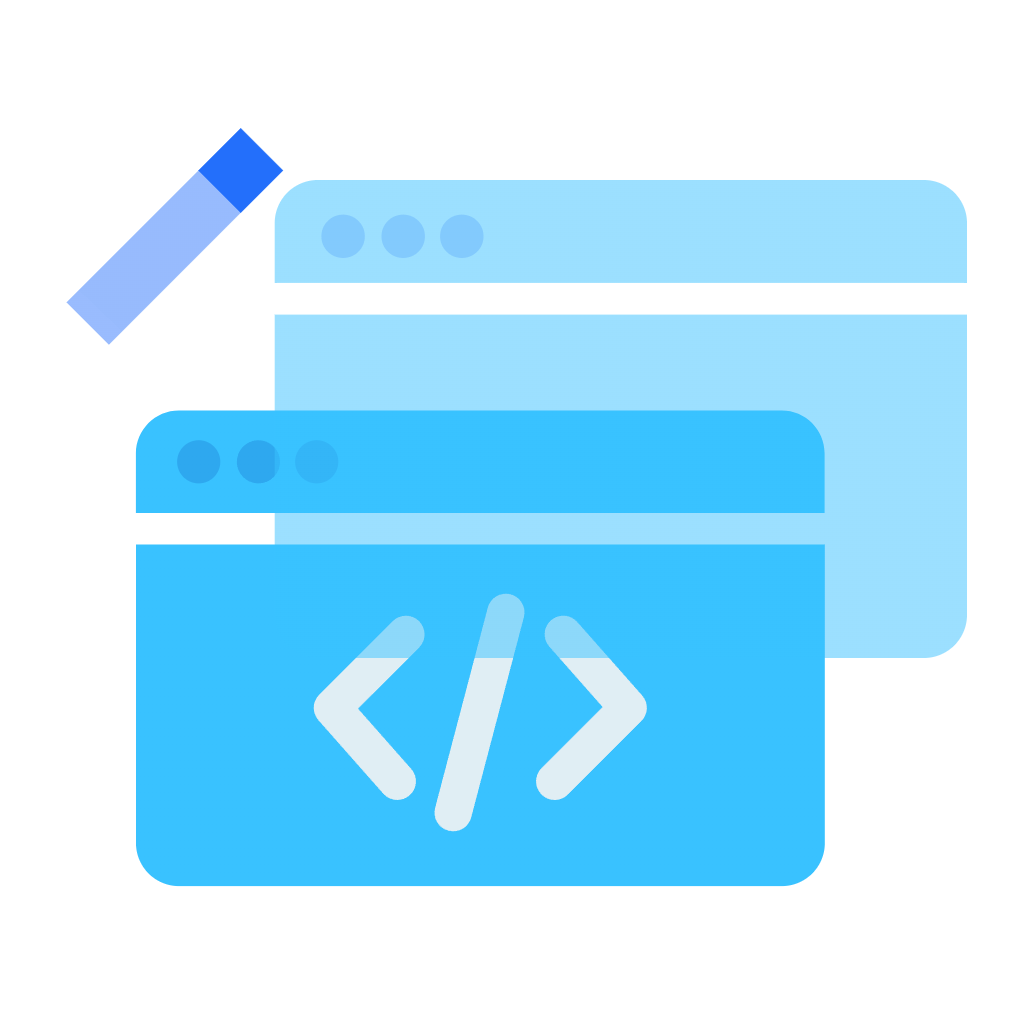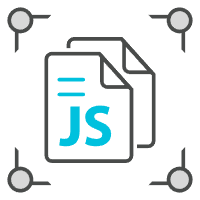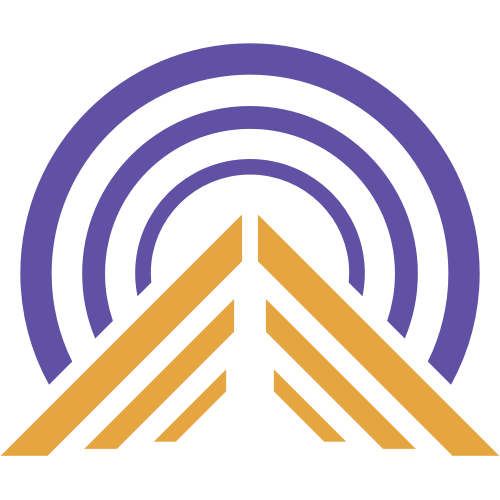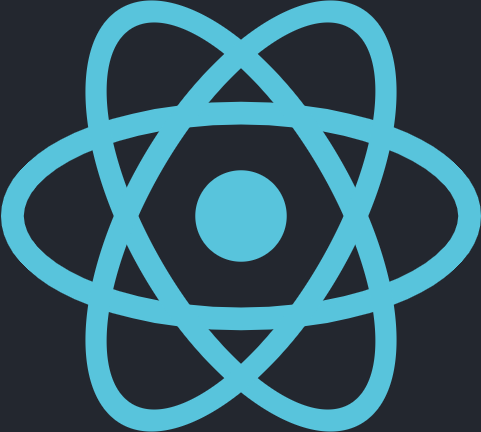1
2
3
4
5
6
7
8
9
10
11
12
13
14
15
16
17
18
19
20
21
22
23
24
25
26
27
28
29
30
31
32
33
34
35
36
37
38
39
40
41
42
43
44
45
46
47
48
49
50
51
52
53
54
55
56
57
58
59
60
61
62
63
64
65
66
67
68
69
70
71
72
73
74
75
76
77
78
79
80
81
82
83
84
85
86
87
88
89
90
91
92
93
94
95
96
97
98
99
100
101
102
103
104
105
106
107
108
109
110
111
112
113
114
115
116
117
118
119
120
121
122
123
124
125
126
127
128
129
130
131
132
133
134
135
136
137
138
139
140
141
142
143
144
145
146
147
148
149
150
151
152
153
154
155
156
157
158
159
160
161
162
| import axios, { AxiosError } from 'axios';
import { AxiosRequestConfig, AxiosResponse } from 'axios';
axios.defaults.baseURL = 'http://127.0.0.1:8082/api';
axios.interceptors.request.use(
(config: any) => {
return config;
},
(error: AxiosError) => {
console.log('请求发起错误 -- ${error.message}');
return Promise.reject(error);
}
);
axios.interceptors.response.use(
(response: AxiosResponse<IResponseData>) => {
const {
data: { code, msg },
config,
} = response;
const { isShowFailMsg: isShowFailToast, isThrowError } =
config as IRequestOption;
if (code == 0) {
} else {
isShowFailToast && console.log(msg);
if (isThrowError) throw new Error(`后端返回的错误信息-- ${msg}`);
}
return response;
},
(error: AxiosError) => {
const { response, config } = error;
const {
url,
isShowFailMsg: isShowFailToast,
isThrowError,
} = config as IRequestOption;
let errMsg = '';
if (response) {
const { status, data } = response as AxiosResponse;
errMsg = data.msg || `url:${(url || '').toString()},statusCode:${status}`;
if (status == 401) {
localStorage.clear();
setTimeout(() => {
window.location.href = '/login';
}, 2000);
}
} else {
errMsg = '请求超时或服务器异常,请检查网络或联系管理员!';
}
isShowFailToast && console.log(errMsg);
return Promise.reject(
isThrowError ? new Error(`请求失败 -- ${errMsg}`) : error
);
}
);
export interface IRequestData {
[key: string]: any;
}
export interface IResponseData<T = any> {
code: number;
msg: string;
data: T;
total?: number;
}
export interface IRequestOption
extends Partial<AxiosRequestConfig<IRequestData>> {
isShowFailMsg?: boolean;
isThrowError?: boolean;
}
class Http {
defaultOptions: IRequestOption = {
isShowFailMsg: true,
isThrowError: true,
};
request(options: IRequestOption): Promise<AxiosResponse<IResponseData>> {
const { url: requestUrl, params: requestData } = this.transformParam(
options,
options.data,
options.url || ''
);
const requestOptions = { ...this.defaultOptions, ...options };
const config = {
withCredentials,
url: requestUrl,
data: requestData,
...requestOptions,
};
return axios.request(config);
}
transformParam(options: IRequestOption, param: any, url: string) {
if (options.method == 'GET' || options.method == 'DELETE') {
let paramStr = '';
for (const i in param) {
if (paramStr === '')
paramStr += '?' + i + '=' + encodeURIComponent(param[i]);
else paramStr += '&' + i + '=' + encodeURIComponent(param[i]);
}
return { url: url + paramStr, params: {} };
} else {
return { url: url, params: param };
}
}
}
const http = new Http();
export default http;
|